Top Social Media Analytics Report Template for 2026
Discover the best social media analytics report template options for 2026. Enhance your reports and make data-driven decisions effortlessly.

In an era of automation, the ability to craft a compelling narrative around your social media performance is more crucial than ever. While dashboards are essential, a well-structured social media analytics report template allows you to translate raw data into strategic insights that clients and stakeholders can actually understand and act upon. Moving beyond simple vanity metrics, these templates help you showcase ROI, highlight key wins, and justify your strategy with clarity and professionalism. They are the bridge between data points and business impact.
To truly master your social media analytics and reporting, understanding the essential social media engagement metrics is crucial for building insightful reports. This foundational knowledge ensures your chosen template is populated with data that tells a powerful story about audience interaction and campaign success.
This comprehensive guide cuts through the noise to help you find the perfect reporting solution. We will walk you through the top 12 templates available today, from free spreadsheets to premium design-focused options. Each review includes detailed analysis, screenshots, and direct links, helping you find the perfect fit to elevate your reporting and prove your value, whether you're a freelancer, an agency, or a growing brand.
1. Studio Socials
Studio Socials offers a visually-driven and highly customizable social media analytics report template designed specifically for Canva users. This comprehensive package is ideal for social media managers, virtual assistants, and freelancers who need to create professional-looking reports without the steep learning curve of advanced analytics software. Its primary strength lies in its extensive 56-page document, which covers weekly and monthly reporting needs across five major platforms: Instagram, Pinterest, TikTok, Twitter, and Facebook.

The user experience is built around Canva's intuitive drag-and-drop interface. You can easily insert screenshots of your analytics data, change colors to match client branding, and add your own insights. This makes it a standout option for those prioritizing aesthetic presentation alongside data.
Key Features and Access
Access is straightforward: a one-time payment of $17 grants you lifetime access to the digital template. This affordability is a significant advantage over subscription-based tools.
- Template Format: 56 editable pages in a Canva document.
- Platform Coverage: Instagram, Pinterest, TikTok, Twitter, Facebook.
- Use Case: Best for creating detailed, visually appealing monthly and weekly reports for clients.
- Price: $17 one-time purchase.
While it's incredibly user-friendly for those familiar with Canva, it does require manual data input via screenshots, which might be a limitation for users seeking automated data-pulling features.
{{INTERN}}
2. Dash Social
Dash Social provides a free and highly practical social media analytics report template built for Google Slides. This resource is perfect for marketers, freelancers, and small businesses who need a professional, data-centric report without any financial investment. Its core strength lies in its streamlined structure, focusing on essential monthly metrics like KPIs, primary and secondary channel performance, top-performing content, and actionable insights.
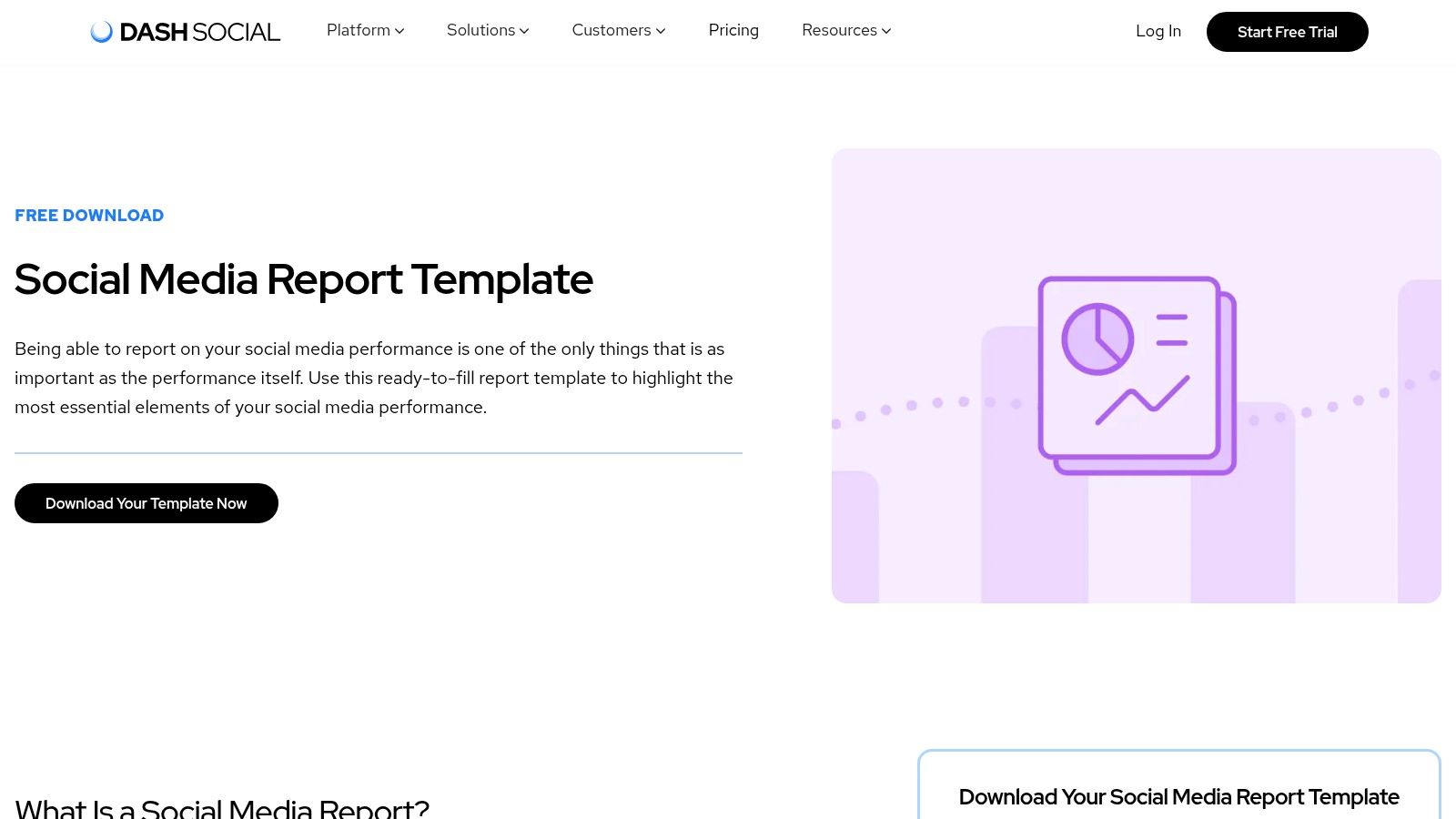
The user experience is seamless for anyone familiar with the Google Workspace ecosystem. You simply make a copy of the template and begin editing. The layout is designed for clarity, allowing you to easily plug in your data and present key learnings to clients or internal teams. This makes it an exceptional choice for those who prioritize straightforward reporting and easy collaboration over complex design features.
Key Features and Access
Access is immediate and completely free, making it a go-to option for users on a tight budget. You just need a Google account to copy and use the template.
- Template Format: Customizable Google Slides document.
- Platform Coverage: Platform-agnostic; can be adapted for any social network.
- Use Case: Best for creating clear, concise monthly reports for stakeholders or clients.
- Price: Free.
While its no-cost accessibility is a major advantage, the template requires manual data entry and is limited to the Google Slides format, which may not suit users who need automated data integration or different software compatibility.
3. Sprout Social
Sprout Social, a social media management tool, offers a robust and entirely free social media analytics report template in a spreadsheet format. This resource is engineered for marketers and analysts who need to meticulously track both paid and organic social media performance. Its key differentiator is the built-in framework for aligning raw metrics with overarching business objectives, helping users translate data into strategic insights.

The user experience is centered around a customizable spreadsheet, which is ideal for those comfortable with manual data entry and analysis in programs like Excel or Google Sheets. This approach provides granular control over the data, allowing for in-depth customization that automated dashboards sometimes lack. While the platform is known for its advanced software, this free template serves as an excellent entry point. Learn more about how Sprout Social's broader tools enhance analytics on boostfluence.com.
Key Features and Access
Accessing the template is simple: it’s available as a free download directly from their website, requiring no subscription. This makes it a cost-effective solution for teams on a tight budget.
- Template Format: Customizable spreadsheet (Excel/Google Sheets compatible).
- Platform Coverage: Tracks both paid and organic metrics across various platforms.
- Use Case: Best for detailed performance tracking that connects social metrics directly to business goals.
- Price: Free.
The primary limitation is its reliance on manual data input, which can be time-consuming for users managing multiple accounts. However, for those seeking a free, strategy-focused reporting tool, it's an invaluable resource.
4. Homemade Social
Homemade Social offers a sleek, professionally designed social media analytics report template created specifically for social media managers who need to deliver polished, client-ready presentations. This template focuses on clarity and impact, condensing key performance indicators into a concise 9-page format. Its strength lies in its premium design, which elevates the presentation of data and helps managers communicate value effectively without overwhelming clients with excessive information. It’s ideal for freelancers and agencies aiming for a high-end, professional look.
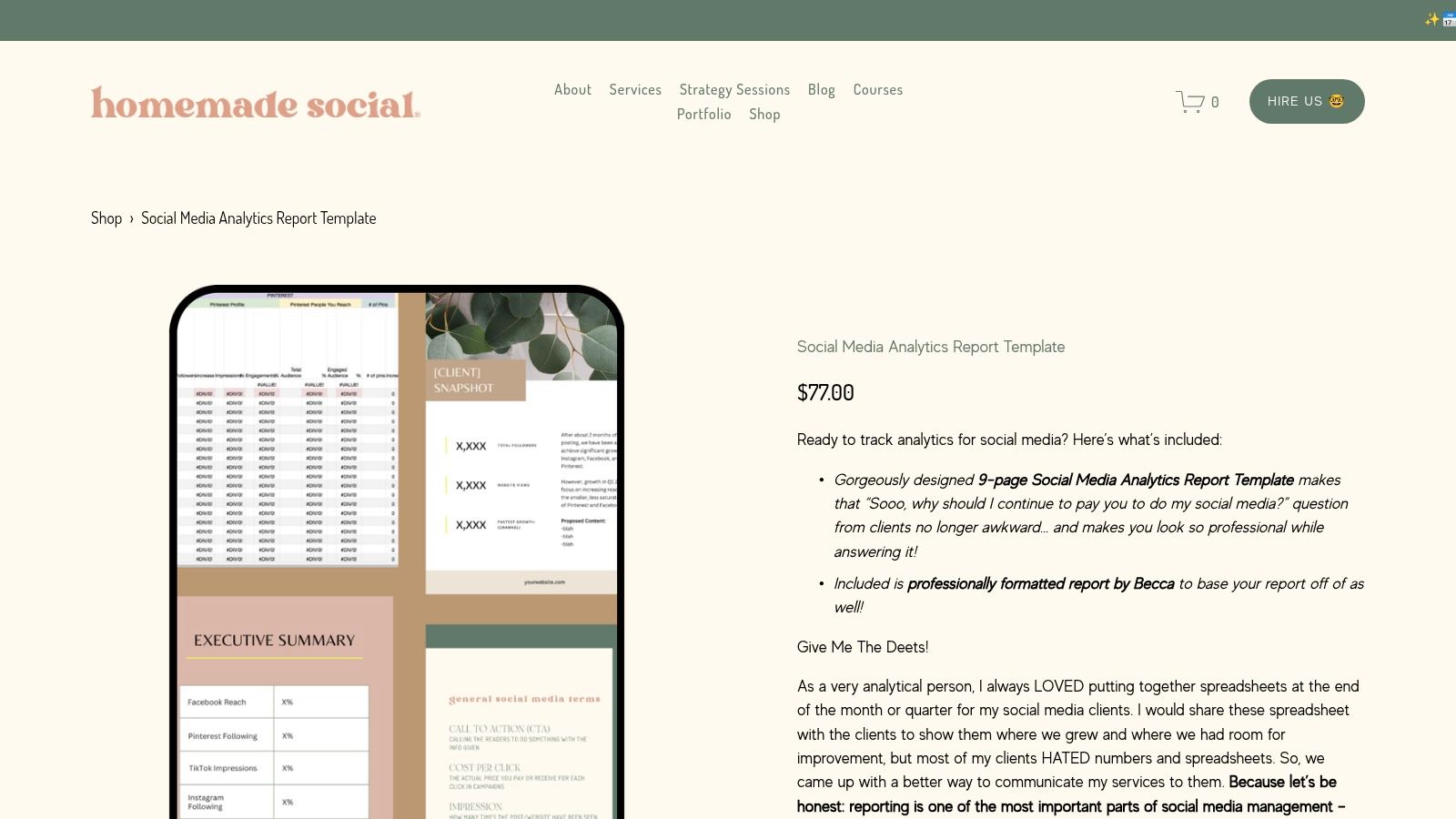
The user experience is centered on easy customization. After purchase, you receive an immediate digital download that you can edit to fit any social media platform and match your client’s branding. This direct approach makes it a great choice for those who want a reliable, ready-to-use asset without subscribing to a platform or using a complex tool.
Key Features and Access
Access is granted via a one-time payment of $77, which provides lifetime access to the digital template. While the price point is higher than some Canva-based alternatives, it reflects a focus on professional-grade design for client-facing reports.
- Template Format: 9 editable pages in a digital document.
- Platform Coverage: Customizable for any platform.
- Use Case: Best for creating concise, professional monthly or quarterly client reports.
- Price: $77 one-time purchase.
Although its professional design is a major pro, the higher cost and limited page count might be a consideration for managers who need to produce extremely detailed, multi-platform weekly reports.
{{INTERN}}
5. Venngage
Venngage offers a professionally designed social media analytics report template built for businesses that prioritize polished, branded presentations. Unlike simpler templates, Venngage functions as an online design tool, giving users extensive control over the final report's appearance. Its key differentiator is the integration with a vast library of design assets, making it ideal for creating reports that look less like spreadsheets and more like professionally published documents.
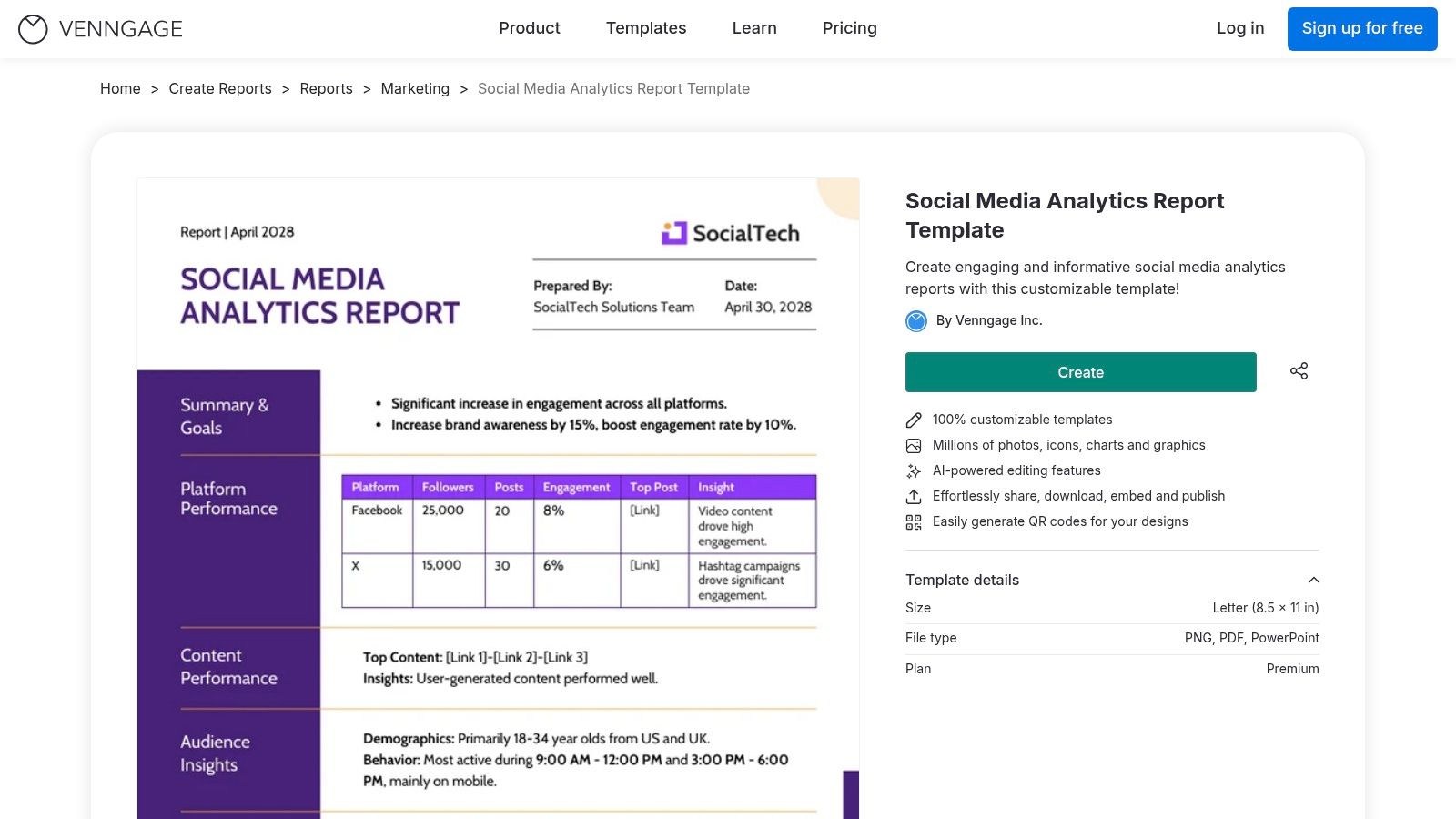
The platform allows users to apply brand colors and logos with a single click, access thousands of free stock photos and icons, and fully customize every element. This makes it a powerful choice for agencies and internal marketing teams who need to align analytics reporting with strict corporate branding guidelines.
Key Features and Access
Access to this specific template and its full customization features requires a premium subscription. While a free plan exists, its limitations make upgrading necessary for professional use.
- Template Format: Fully customizable online design document.
- Platform Coverage: Platform-agnostic; adaptable for any social media channel.
- Use Case: Best for creating highly branded, visually impressive reports for corporate clients or executive summaries.
- Price: Requires a Premium ($10/month per user) or Business ($24/month per user) plan.
While its design capabilities are top-tier, the platform has a slight learning curve compared to simple document editors. It also necessitates manual data entry, but its focus is clearly on presentation excellence over automated data integration.
6. HubSpot
HubSpot provides a highly practical and entirely free social media analytics report template designed for marketers and agencies who need a straightforward, no-frills solution. Its major advantage is its versatility, offered in multiple formats including PowerPoint, Google Slides, Word, and Google Docs. This makes it an incredibly accessible option for teams that rely on standard office software for their reporting workflows and need to share results clearly and efficiently.
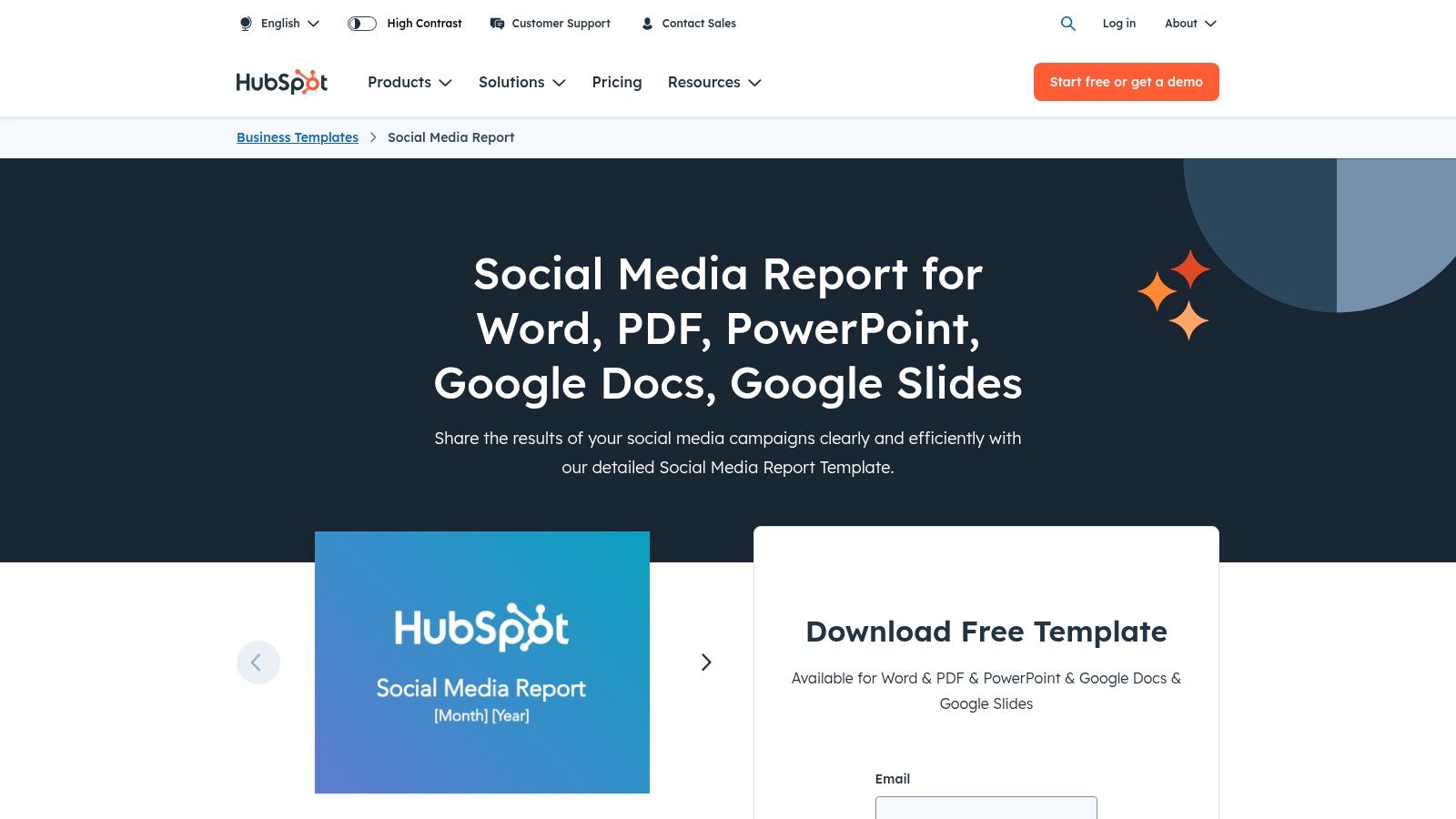
The template is structured to guide users through a comprehensive analysis, with dedicated sections for channel-specific data, earned media value, progress toward goals, and key strategic initiatives. This focus on tying social media efforts directly to business objectives makes it a powerful tool for demonstrating ROI to stakeholders. For those looking to conduct a deeper initial analysis, HubSpot's approach aligns well with a comprehensive social media audit process.
Key Features and Access
Available for immediate download after a simple form submission, this template is one of the most cost-effective and versatile options on the market.
- Template Format: PowerPoint, Google Slides, Word, and Google Docs.
- Platform Coverage: General structure adaptable for any social media platform.
- Use Case: Best for teams needing a free, easily shareable template for internal or client reporting.
- Price: Free.
While its multi-format availability is a significant pro, the template requires completely manual data entry. It also offers less visual customization compared to paid, design-focused templates.
7. AgencyAnalytics
AgencyAnalytics provides a robust social media analytics report template built for marketing agencies managing multiple clients. Its core strength is automation and consolidation, pulling live data from numerous social platforms directly into a single, cohesive report. This eliminates manual data entry and screenshotting, making it a powerful tool for agencies that need to deliver professional, data-driven insights efficiently and at scale. It's designed to streamline client reporting with branded cover pages and detailed monthly summaries.
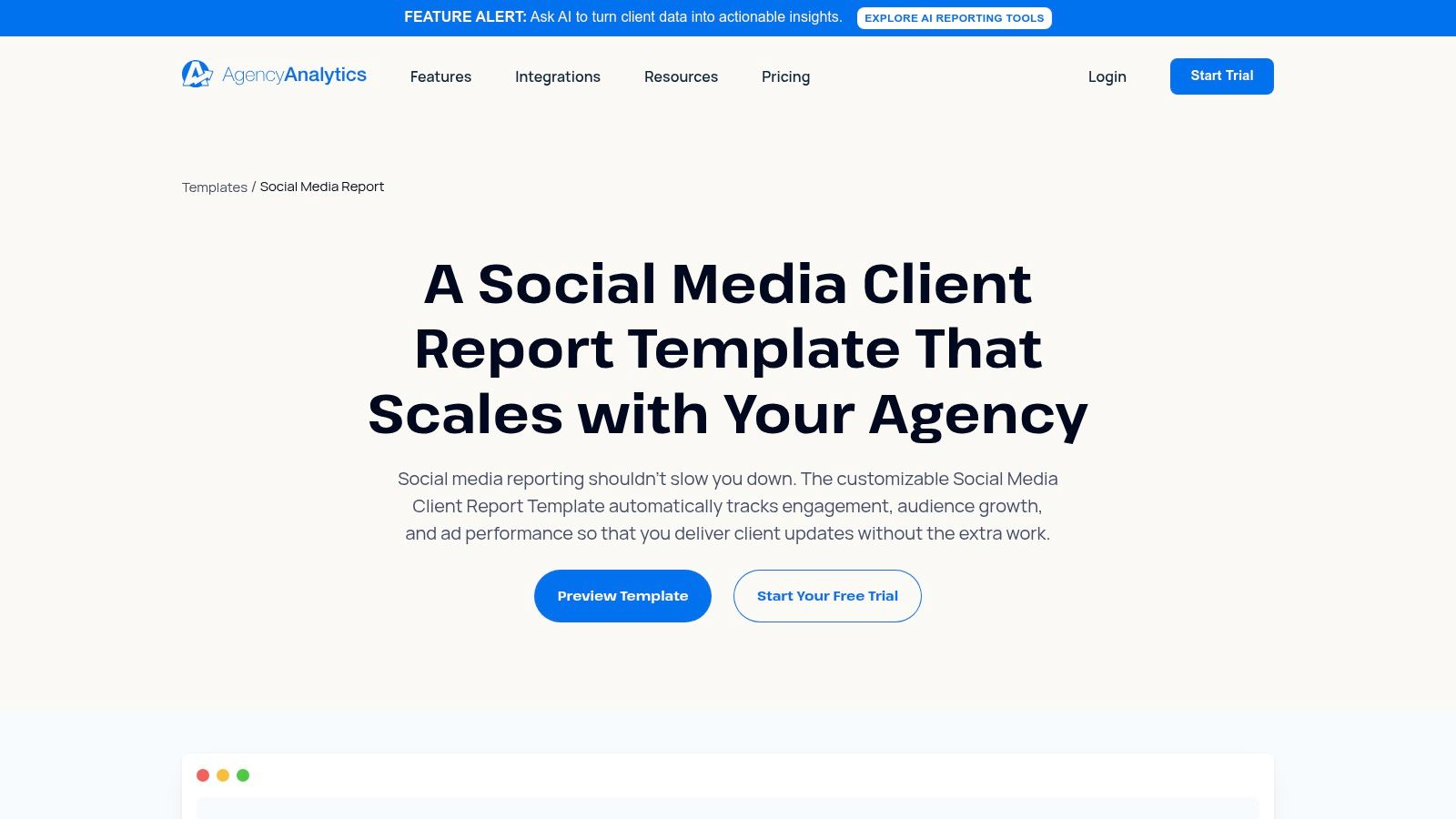
The platform centralizes analytics in a customizable dashboard, allowing agencies to tailor reports with their own branding. While its comprehensive features are a major plus for professional settings, this complexity might be overwhelming for individual freelancers or small businesses. For a deeper understanding of the metrics you'll be tracking, particularly on Instagram, you can explore these detailed explanations of Instagram insights.
Key Features and Access
Access is subscription-based, with plans starting at $12 per month, per client campaign. This model is best suited for agencies handling a consistent client load.
- Template Format: Automated, customizable digital dashboard and PDF reports.
- Platform Coverage: Integrates with all major social media platforms and marketing tools.
- Use Case: Best for marketing agencies needing automated, white-label client reporting.
- Price: Starts at $12/month per client campaign.
Though it requires a subscription, its ability to automate and centralize reporting offers a significant time-saving benefit for professional client presentations.
8. Etsy – SocialDigitalCo
SocialDigitalCo on Etsy provides a highly affordable and professionally designed social media analytics report template built for Canva. This option is perfect for freelance social media managers and virtual assistants who need a clean, straightforward template to present client analytics without a significant financial investment. Its strength lies in its simplicity and professional aesthetic, offering a solid foundation for monthly reporting.
The template is fully editable within Canva, allowing users to quickly adapt the design to match their client's branding. You can easily drag and drop analytics screenshots, update text with key insights, and modify charts and graphs. This makes it an excellent choice for those who prioritize a polished look but require a budget-friendly solution for creating performance reports.
Key Features and Access
Access is immediate via a digital download after a one-time payment of just $7.49. This instant availability and low cost make it a compelling alternative to more complex or expensive tools, especially for new freelancers.
- Template Format: Fully editable Canva document.
- Platform Coverage: General template adaptable for any platform.
- Use Case: Best for creating affordable, professional-looking monthly reports for clients.
- Price: $7.49 one-time purchase.
While its ease of use in Canva is a major plus, it is a digital-only product and requires manual data entry. It’s best suited for those comfortable with Canva who don't need automated data integration.
9. Visme
Visme offers a fully customizable social media analytics report template built for professionals who need to transform raw data into compelling visual stories. Its strength lies in integrating powerful design tools with reporting, allowing users to go beyond standard charts with unique data visualizations, vector icons, and a vast library of stock photos. This makes it ideal for agencies and marketers who need to present data-heavy reports in a polished, on-brand format that is easy to digest.
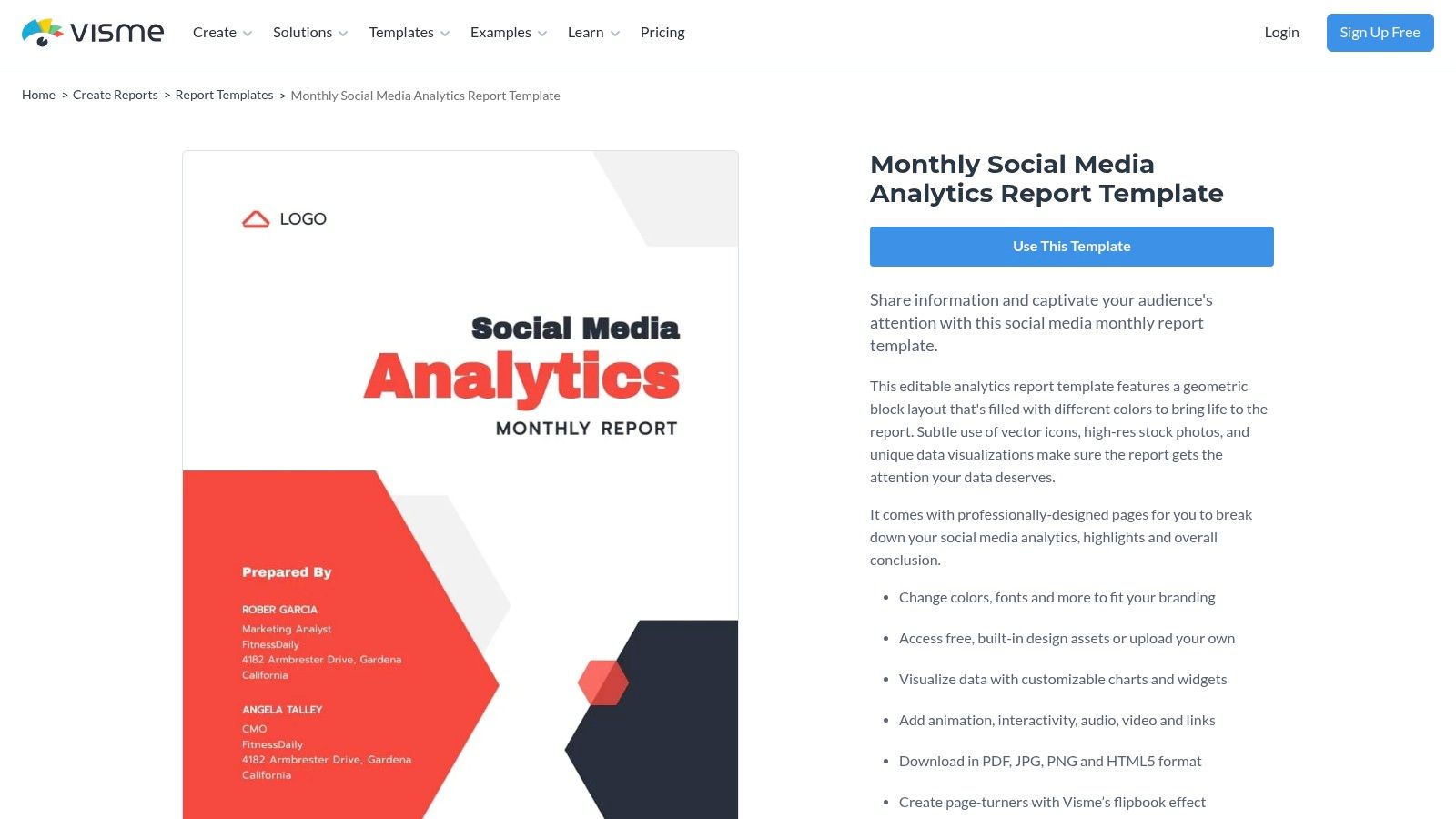
The user experience is centered within Visme’s comprehensive online design editor. You can insert your data, customize geometric layouts, and leverage professional pages designed to break down analytics and summarize key insights. While powerful, the platform has a slight learning curve compared to simpler tools.
Key Features and Access
Access to this template and Visme’s full suite of design assets requires a paid subscription. This model suits users who will leverage the platform for other design needs beyond just analytics reports.
- Template Format: Fully customizable online document within the Visme editor.
- Platform Coverage: Platform-agnostic; designed to manually input data from any source.
- Use Case: Best for creating highly visual and branded monthly reports for stakeholders or clients.
- Price: Requires a Visme subscription (plans start at $12.25/month).
While the subscription is a hurdle for some, it provides immense value for those who need a versatile tool for creating infographics, presentations, and other marketing materials in addition to their social media analytics report template.
10. Template.net
Template.net provides a completely free and editable social media analytics report template accessible directly through its online editor. This resource is designed for users who need a comprehensive, strategy-focused framework without any cost. Its structure guides you through creating a detailed report, covering everything from an executive summary and objectives to in-depth audience insights, content performance analysis, and competitive landscape evaluation.
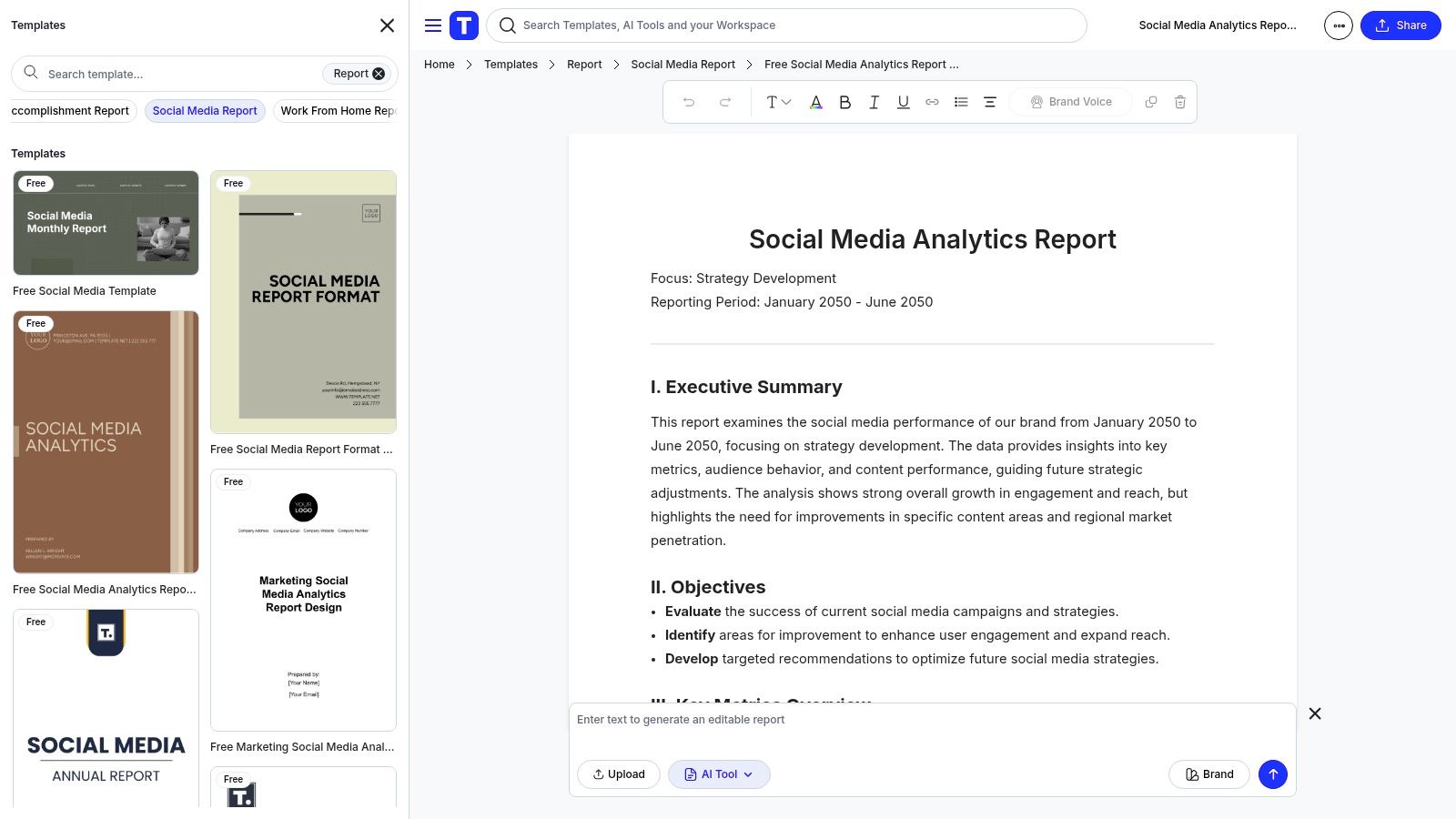
The user experience is straightforward, allowing you to edit text fields, add your data, and export the final document directly from your browser. This makes it an excellent choice for startups, freelancers, or students who need a professional-looking report without investing in paid software. The emphasis on strategic elements like recommendations and conclusions helps turn raw data into actionable business intelligence.
Key Features and Access
As a free tool, access is immediate with no payment required. Its primary advantage is its comprehensive, no-cost approach to strategic reporting.
- Template Format: Editable online document.
- Platform Coverage: General template adaptable for any platform.
- Use Case: Best for developing strategy-driven reports and for users needing a free, comprehensive solution.
- Price: Free.
While the convenience of online editing is a major plus, the template requires complete manual data entry. It lacks the advanced customization and automation found in dedicated, premium reporting tools.
Social Media Analytics Template Comparison
Beyond the Report: How BoostFluence Drives the Growth You’ll Want to Showcase
A beautiful report tells the story of your success—but what if you could accelerate that success from the start?
While analytics templates help you present results, tools like BoostFluence help you create those results. Designed for brands, freelancers, and agencies focused on Instagram, BoostFluence provides automation features that drive measurable growth, allowing you to scale both engagement and reach without compromising authenticity.
Here’s how BoostFluence fits into your reporting ecosystem:
- Automated Engagement: Use targeted auto-likes, follows, and DMs to build real interaction with your ideal audience—no bots, just smart automation.
- Audience Targeting: Set filters based on hashtags, locations, or competitors to grow a community that's actually aligned with your niche.
- Insight Tracking: Monitor follower growth, engagement trends, and campaign performance directly within the dashboard—ready to drop into your report.
- Time-Saving Workflows: Eliminate the need for daily manual outreach and free up time to focus on strategy, content, and yes—client reporting.
When paired with the right analytics template, BoostFluence gives you the why behind the numbers. You’re not just reporting growth—you’re driving it.
Try BoostFluence for free and start building the kind of Instagram performance worth reporting.
Choosing the Right Template to Tell Your Data Story
Navigating the landscape of social media analytics report templates can feel overwhelming, but the journey ends with a powerful tool that transforms raw data into a clear, strategic narrative. As we've explored, the ideal solution isn't a single "best" template, but rather the one that aligns perfectly with your unique operational needs, client expectations, and financial framework. Your choice hinges on the story you need to tell.
The options we've covered, from robust platforms like Sprout Social and AgencyAnalytics to design-centric tools like Visme and Venngage, each offer a distinct path to clarity. Highly customizable Canva and Etsy templates from creators like SocialStudioCo and Homemade Social put creative control in your hands, perfect for freelancers and boutique agencies. Conversely, data-heavyweights like HubSpot provide comprehensive, no-cost spreadsheets that are ideal for startups and in-house teams focused purely on performance metrics.
{{INTERN}}
Key Factors for Your Decision
Making the right choice requires a thoughtful assessment of your specific context. Before committing to a template or tool, consider these critical factors:
- Audience and Objective: Who are you reporting to? A C-suite executive requires a high-level summary of ROI, while a content team needs granular post-performance data. Your social media analytics report template must be tailored to the audience's level of expertise and key interests.
- Scalability: Consider your future needs. A simple Etsy template may work for one or two clients, but an agency planning to scale will benefit immensely from the automated, multi-client reporting features of a tool like AgencyAnalytics.
- Integration and Automation: How much time do you want to save? Fully integrated platforms pull data automatically, eliminating manual entry and reducing the risk of human error. This is a significant advantage for those managing multiple accounts and campaigns simultaneously.
- Budget vs. Customization: Free templates are budget-friendly but often require more manual work and design effort. Premium platforms offer a higher degree of polish and automation at a cost. Evaluate whether the time saved and professional appearance justify the investment.
Ultimately, the goal of any social media analytics report template is to demonstrate value and guide future strategy. It’s the bridge between your daily efforts and tangible business outcomes. By selecting a template that fits your workflow, you save invaluable time, elevate your professional presentation, and, most importantly, prove the immense impact of your social media marketing. A great report doesn't just present numbers; it builds trust, showcases expertise, and validates your strategic contributions.
A stunning report proves the value you've created, but what if you could accelerate that value creation in the first place? For brands and creators laser-focused on Instagram growth, BoostFluence offers a powerful engine to expand your reach and engagement. Pair our targeted growth strategies with your new analytics report to create a complete cycle of accelerated performance and insightful tracking. Learn how BoostFluence can amplify the results you report.
Want to Grow Your Instagram?
Use BoostFluence tools to grow your followers, engagement, and authority — for ambitious agencies, businesses and creators.



Get More Instagram Followers
Reach your target audience and grow your followers with interactive campaigns.

Swipe Up to Get More Followers!

Get More Instagram Followers
Reach your target audience and grow your followers with interactive campaigns.




